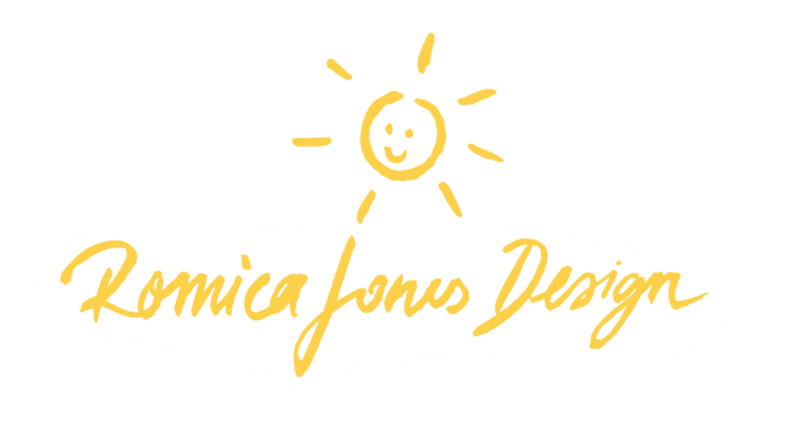Print Making for Graphic Designers - In this post I describe my first experiences with 3 print making methods: Block Printing, Mono Printing and Litho Printing and share my thoughts and tips with you.
Read moreStatus Update: My Creative Bucket List 2015
Hey Creative Adventurers, I have just finished writing an article about creative bucket lists or goal setting for creatives and a process that could help you to achieve them.
My list of creative goals is not a bucket list in the strict sense. I want to achieve all these things in a time frame that I can grasp. Not just the end of my life but at the end of this year.
-
Write and illustrate a children's book and get published
WHY: Recently, when I visited home for my wedding celebration, I found a tiny book I've made with story & illustrations. It reminded me of how I used to love writing and I really want to make my own book and get it published. There have been books in my childhood that were so lovely that I still remember and cherish them to this day. I'd like to become part of a child's joy and memory with one of my cute and fun stories with beautiful illustrations.
WHEN: End of this year 2015 (someone's birthday, which I can't announce yet)
We live in an amazing time. Now people all over the world have the opportunity to get published through self-publishing. I think it's an amazing opportunity that I want to take. I'll share my experiences with it in future posts, so if you're interested in this area, follow me here on WordPress or subscribe to my blog through the link at the end of this post :)
-
Teach - share my skills and make a class on skillshare.com
WHY: If you have been following my blog for a while, you might have seen Video of the Week post on How to more work efficiently in Illustrator by Aaron Draplin. This video was part of his skillshare.com class and it was the first time I have heard of skillshare. Today I did some research and I think it's an amazing plattform for creatives to learn and to share/teach, which really inspired me to make a class myself. I think teaching is giving something back.
WHEN: End of this September (I just joined the teaching september challenge)
Skillshare.com (no I'm not paid for this review) offers you not just a great resource to learn from other creative people but they teach you in steps how to create your own classes. Again I want to write a proper post about my experiences with their material etc. in the future. If you are interested you can get a free month of subscriptions through this link. (Please read the terms and conditions and guidelines/regulations of their website for more information on this free month of subscriptions. You follow this link at your own risk). I'll receive a free month as well, if you think it's great. If you don't like this kind of "recommendation-stuff" then just google them and you'll find all the information you need.
-
Design my own font
WHY: During some reasearch on how to create my own font I have found this tutorial on How to make your own font with glyphs and Illustrator by "Hello Brio Studio", and I think I'll try that as it does seem quite straightforward and this will be a font that I can use and have all the rights.
WHEN: End of this year 2015
What are your creative goals?
Video of the Week: Aaron Draplin on Working Efficiently in Illustrator
well that's what design should be, it shouldn't be this damn thing when you're spending eight hours f*ing on a Laurel you should be like blast through this stuff
(Aaron Drapling min: 4:04-4:05)
Hey Creative Adventurers, it's Video of the Week again. Time to learn something new today!
If you are working in Illustrator and ever wondered how to become more efficient - check out this amazing video on Skillshare's YouTube channel by Aaron Draplin. My jaw dropped, thought it was brilliant how much time and money you can save with a few simple steps.
Things I learned from this video:
- Using the warp tool to create curves with your shapes
- Breaking the work process down to different segments to keep track of progress
- Turning your work into a library/reference book for yourself WHILE you are working
My favourite part was when he used the warp tool, which was new to me and how easy it can be with a little thought and a good work ethic to make your own unique vector graphics and keep track of your process. I had a different work process where I just saved different versions of the piece I'm working on in separate files. Makes my PC (which I'm currently working on) quicker. However, I do like his way of breaking everything into steps and saving it. He basically creates a library of steps, that he can always come back to even way later. It's almost like a cookbook - for designers :)
Hope you liked it & Keep on learning :)