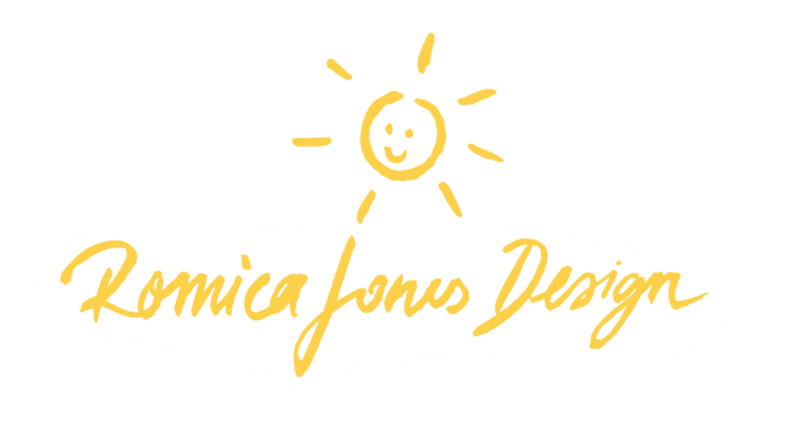well that's what design should be, it shouldn't be this damn thing when you're spending eight hours f*ing on a Laurel you should be like blast through this stuff
(Aaron Drapling min: 4:04-4:05)
Hey Creative Adventurers, it's Video of the Week again. Time to learn something new today!
If you are working in Illustrator and ever wondered how to become more efficient - check out this amazing video on Skillshare's YouTube channel by Aaron Draplin. My jaw dropped, thought it was brilliant how much time and money you can save with a few simple steps.
Things I learned from this video:
- Using the warp tool to create curves with your shapes
- Breaking the work process down to different segments to keep track of progress
- Turning your work into a library/reference book for yourself WHILE you are working
My favourite part was when he used the warp tool, which was new to me and how easy it can be with a little thought and a good work ethic to make your own unique vector graphics and keep track of your process. I had a different work process where I just saved different versions of the piece I'm working on in separate files. Makes my PC (which I'm currently working on) quicker. However, I do like his way of breaking everything into steps and saving it. He basically creates a library of steps, that he can always come back to even way later. It's almost like a cookbook - for designers :)
Hope you liked it & Keep on learning :)