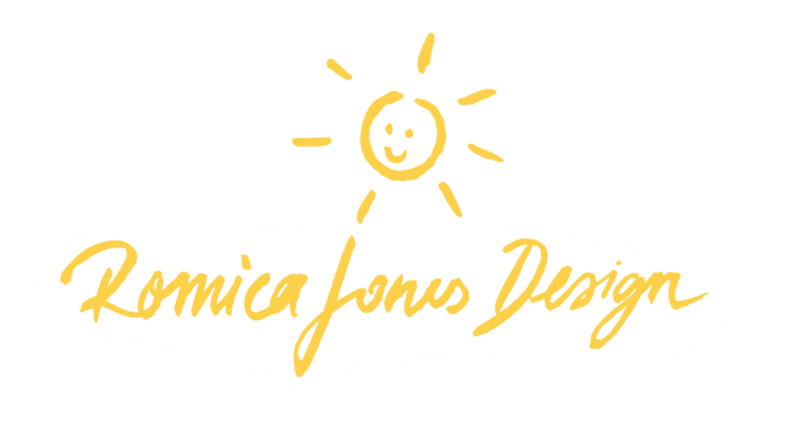Paper Art Research
Hey Creative Adventurers,
In uni we are now free to explore and go deeper into subjects of our interest. I discovered in our previous group assignment of "Exploring Graphic Communication" that I'm drawn to work done in paper. Which somehow is a surprise to me. I love paper, I love notebooks, the texture, the weight, the possibilities. However, I do work and feel mostly confident in digital art. So I made the decision to have a look at paper artists and designers and possibly also book design. The future posts will be about my research and things that are incredible examples of paper artists.
At the moment I'm creating a pinterest pinboard along this theme, so if you are interested in this area have a look
Rob Ryan - Paper Artist
Today I want to invite you to have a look at Rob Ryan. I found him through this post of designsponge.com "25 AMAZING PAPERCUT ARTISTS" which I also highly recommend having a look at. If you live in the U.K. you are quite likely to have seen this work in magazines here and there. I myself cut out a page of one of those magazines because I liked his style and I'm glad that I now have the name behind the artwork.
In this video he talks about the themes in his work "nature" and "love". I love the book he is working on and wonder if it is already out there. UPDATE: Yes, it is available on amazon and it's absolutely beautiful with it's story and intricate paper cuts. If anyone wants to get me a christmas or birthday present - I'd LOVE this book ;) A Sky Full of Kindness Hardcover
Please have look at his website, where you can find more information and videos about him and his work
Let me know what you think and have a wonderful day,
Romica :)