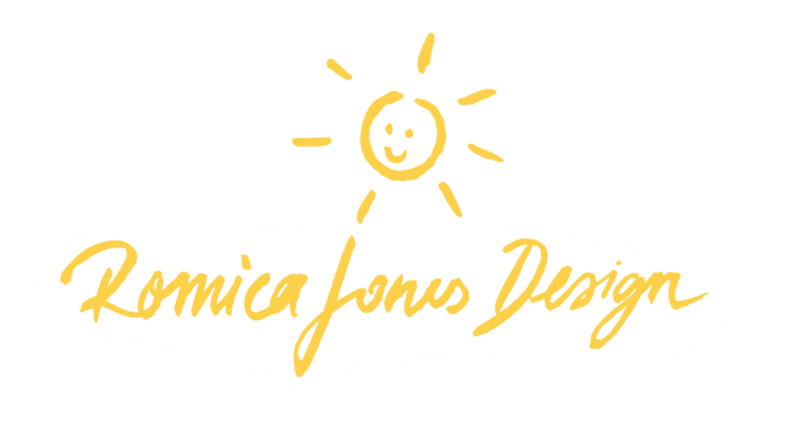Hey Creative Adventurers, it's Video of the Week again. Time to learn something new today!
Ever wondered how to get your hand lettering or your outline drawings as a vector? Then this video by lettering artist Sean McCabe is for you. Don't have a scanner? No problem! Sean will guide you at a healthy pace on how to utilise Photoshop and Illustrator so you can use your phone to digitise your pictures. Oh, yeah!
But hey, you might ask "Romica, why do you give me such a long video to watch?" Here is why I think this video is worth your time:
- healthy pace, so you can pick up everything without re-watching
- detailed explanaitions & little secrets you might not have known
- free lesson by a successful hand lettering professional
Things I learned from this video:
- Tracing in Illustrator in no time using Image Trace
- Turning any shape/path into a guide - right click / "Make guides"
- Modifying only parts of a letter/shape with the direct selection tool. Only select the parts that you want to drag/change, the rest of the shape will stay the same.
- Changing the fill for a stroke: Shortcut: Shift X
- Selecting everything with the same colour: Menu "Select" / "Same" / "Fill colour"
Hope you liked it & Keep on learning :)